Glad you found us! #CincyAI
Join the largest AI meetup in this region where we share the amazing things people are doing in AI and collaborate with others.
We meet monthly from 3-5 pm at the UC Digital Futures building in Room 140. We do sell out so don’t wait to get your ticket.
Registration is available on eventbrite.
Save the dates!
January — Tuesday, Jan 9
February — Tuesday, Feb 6
March — Tuesday, March 5
April — Tuesday, April 16
May — Tuesday, May 7
June — Tuesday, June 4
July — Tuesday, July 9
August — Tuesday, Aug 6
September — Tuesday, Sept 17
October — Tuesday, Oct 8
November — Tuesday, Nov 5
December — Tuesday, Dec 3
🤖 Why You Can’t Afford to Miss This
Are you passionate about Artificial Intelligence? Curious about how AI is reshaping businesses and our daily lives? Whether you’re an AI veteran or a curious newcomer, you’re invited to join us for an unforgettable afternoon of innovation, networking, and real-world insights.
🔥 What’s On The Agenda?
1️ Expert Insights: Meet and mingle with Cincinnati’s AI thought leaders, innovators, and builders. Discover what’s being created right here in our region and how it’s making waves globally.
2️ QuickBytes Lightning Rounds: Got something to share? Take the stage for up to 3 minutes to showcase what you’re working on, a new tool you’ve discovered, or simply what excites you about AI. We have slots for 15-20 trailblazers to share their passion projects.
3️ Collaboration Corners: Looking for your next big idea or partnership? This is your chance to collaborate and brainstorm with like-minded individuals.
4️ Refresh & Recharge: Enjoy complimentary drinks and light snacks provided by our friends at Seven Hills Technology, in a relaxed atmosphere, perfect for making those serendipitous connections.
🌟 Who Should Attend?
AI Enthusiasts
AI Leaders
AI Engineers
AI Artists
Anyone curious about the future of AI!
👥 Join a Community, Not Just a Meetup
This isn’t just an event; it’s a vibrant, supportive community. At CincyAI, we believe in the power of collective wisdom to drive the AI revolution forward. Don’t miss your chance to be a part of something bigger.
RSVP Now to Secure Your Spot!
We can’t wait to welcome you to the future of AI in Cincinnati!
_______________________________________________________________________
📅 Monthly from 3-5 pm at the UC Digital Futures Building, Room 140. There is parking in the building and you don’t have to go into campus. This building is near the interstate and easy to access.
Seating is limited. Message us to be added to our waiting list as we free up spots.
**Got your ticket but can’t make it? Please give us a heads-up, and we’ll open up the spot for another eager participant. Remember, our space is limited – your quick update can make someone’s day!
_______________________________________________________________________
🙌 Your hosts for this event are Kendra Ramirez, KR Digital Agency, and Helen Todd, Founder and Host of Creativity Squared podcast.
🎉 We are looking for sponsorships for our monthly events to help cover the costs of food, photography, parking, and event space rental fees. Please let us know if you are interested in our sponsorship packages.
Thank you to our partnership with UC Research and UC Digital Futures for sharing their amazing facility to host our community. This wouldn’t be possible without them and their generosity.
Check out our online community on LinkedIn https://www.linkedin.com/groups/12897992/
Sign up for our monthly enewsletter to stay in the know of our community and see photos and videos from events. https://cincyai.beehiiv.com/
THANK YOU for being a part of our incredible community!
#CincyAI

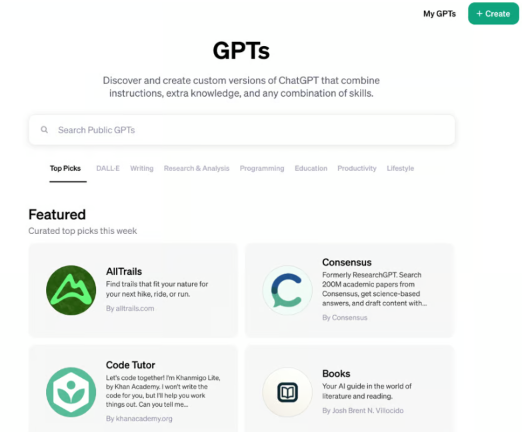
Recent Comments